Enabling Detailed Errors
By default, IIS hides detailed error messages however you can enable it through either of the following ways.
Obviously this should only be enabled in a non-production environment as it may create potential security implications.
IIS Manager Console method
- Open the IIS Manager console
- Click your website node
- Open the ‘Error Pages‘ configuration screen
- Click ‘Edit Feature Settings‘ from the right hand menu
- Choose the ‘Detailed errors‘ option.
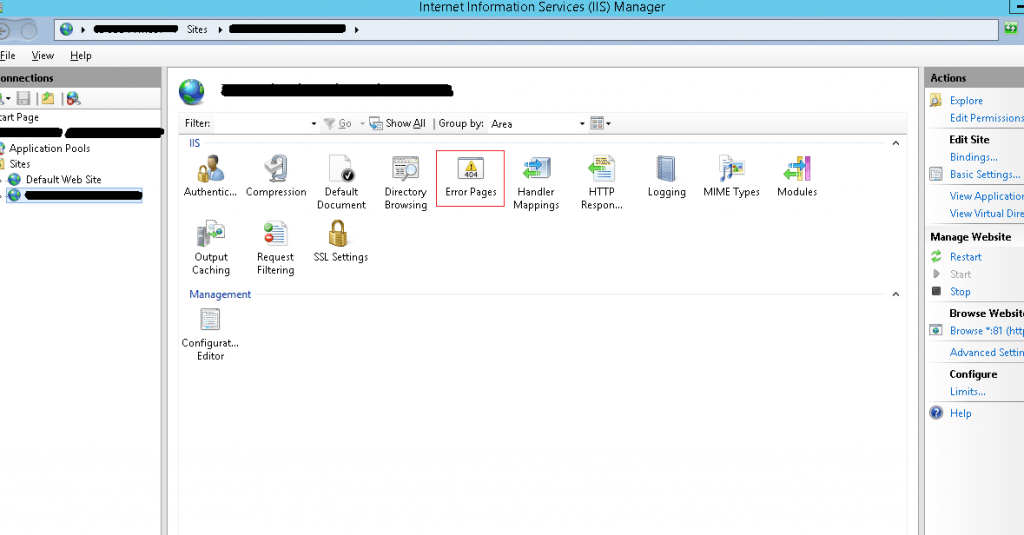
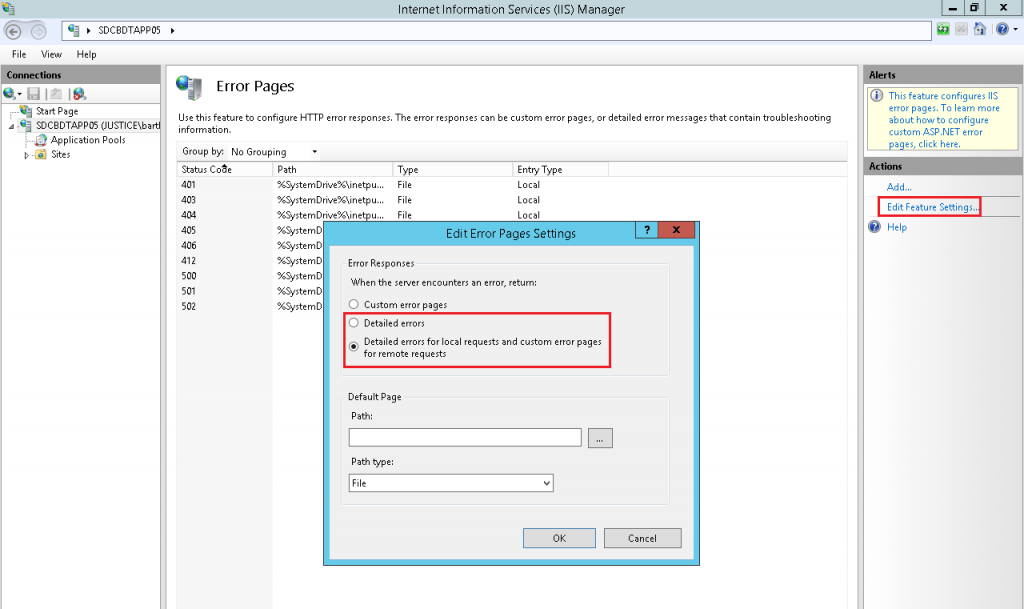
Web.config file method
<configuration> <system.webServer> <httpErrors errorMode="Detailed" /> </system.webServer> </configuration>
Result
Before enabling detailed error messages
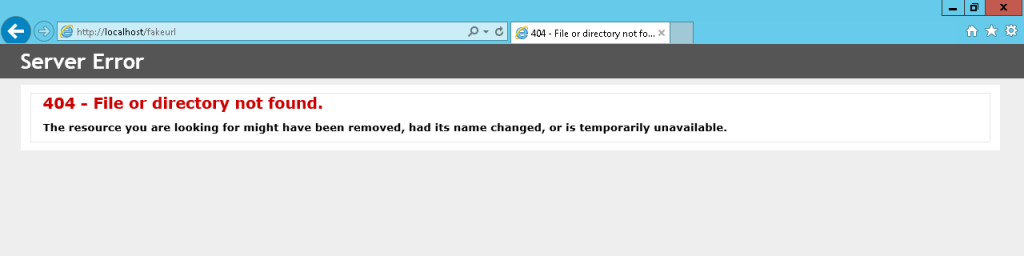
After enabling detailed errors
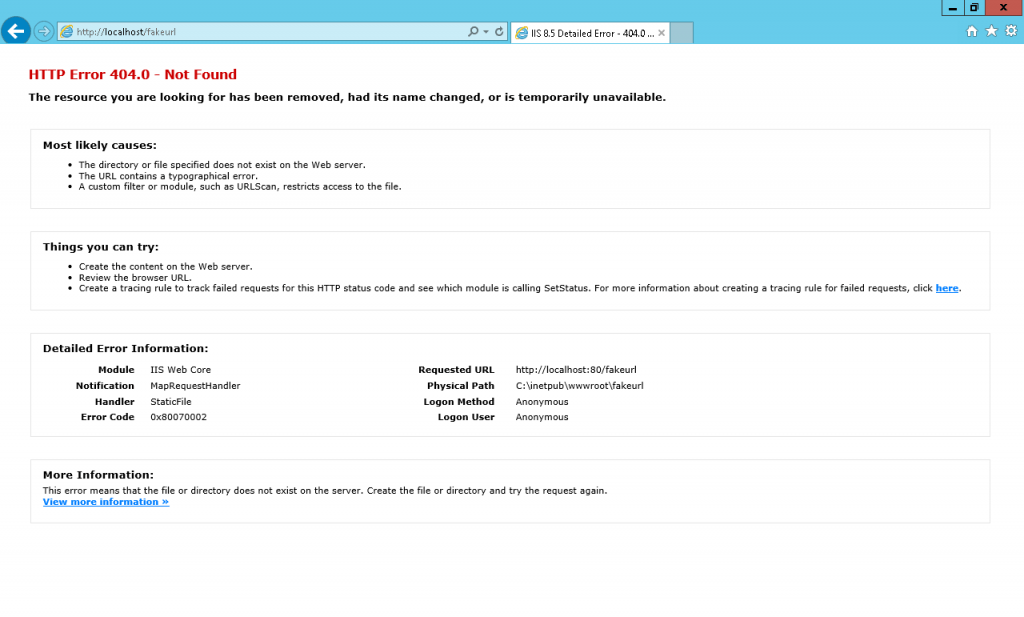
Latest posts by Shane Bartholomeusz (see all)
- GitHub Actions Exam Study Guide - 14th February 2025
- Solved: Build Errors Not Showing in VS 2022 - 21st November 2024
- How To: Configure VSCode to Trust Self-Signed Certs - 16th August 2024