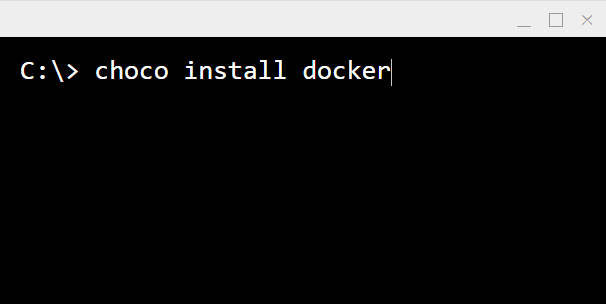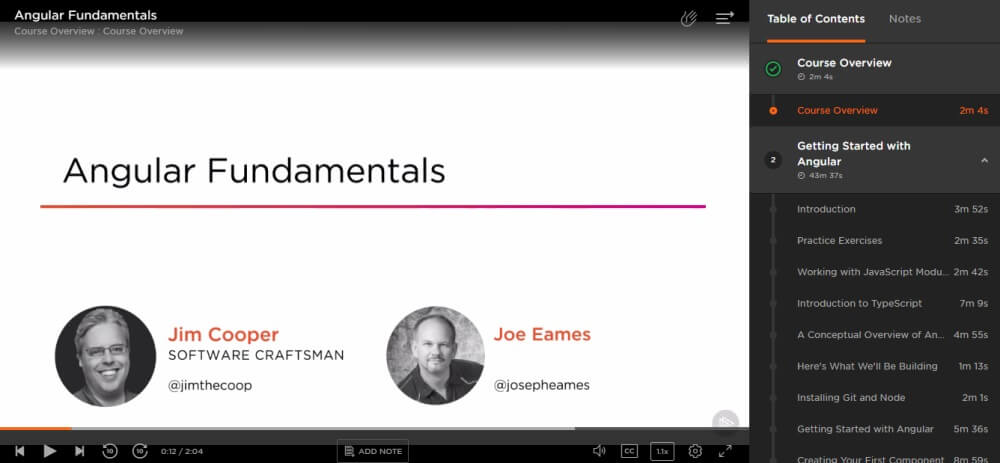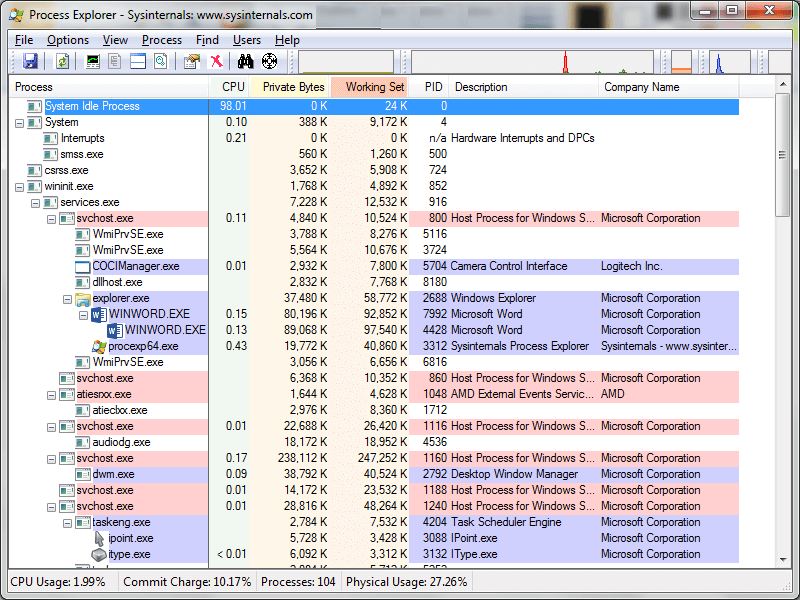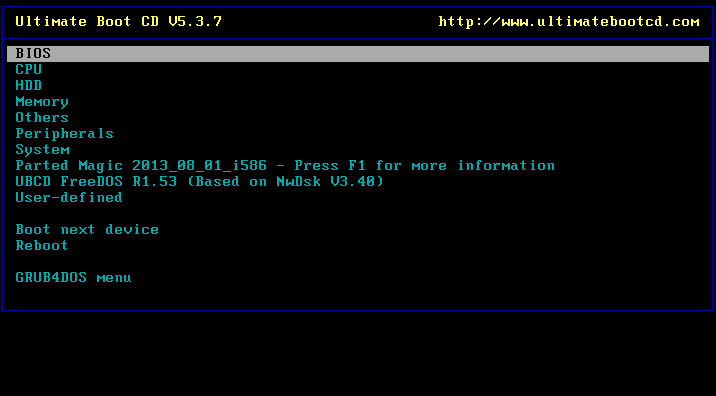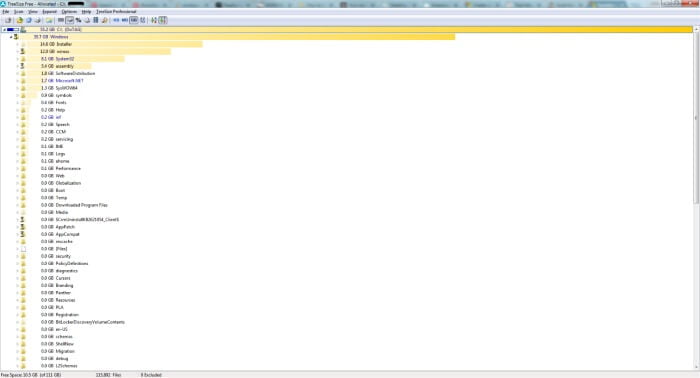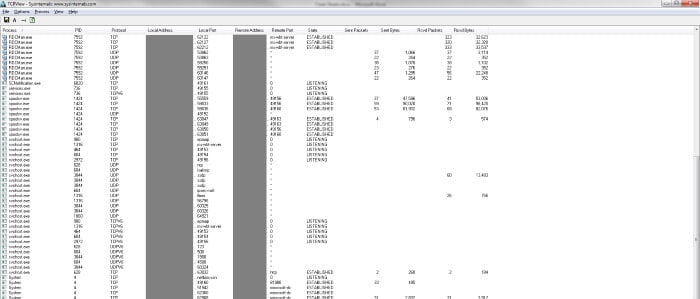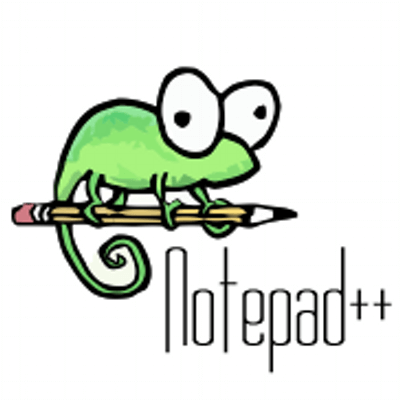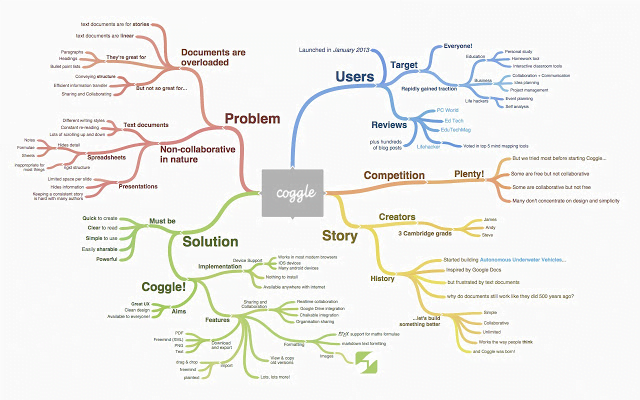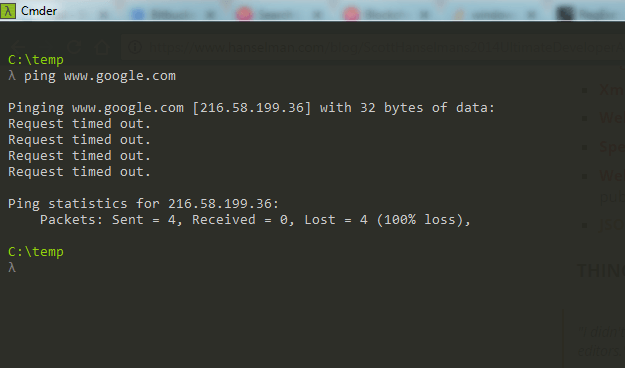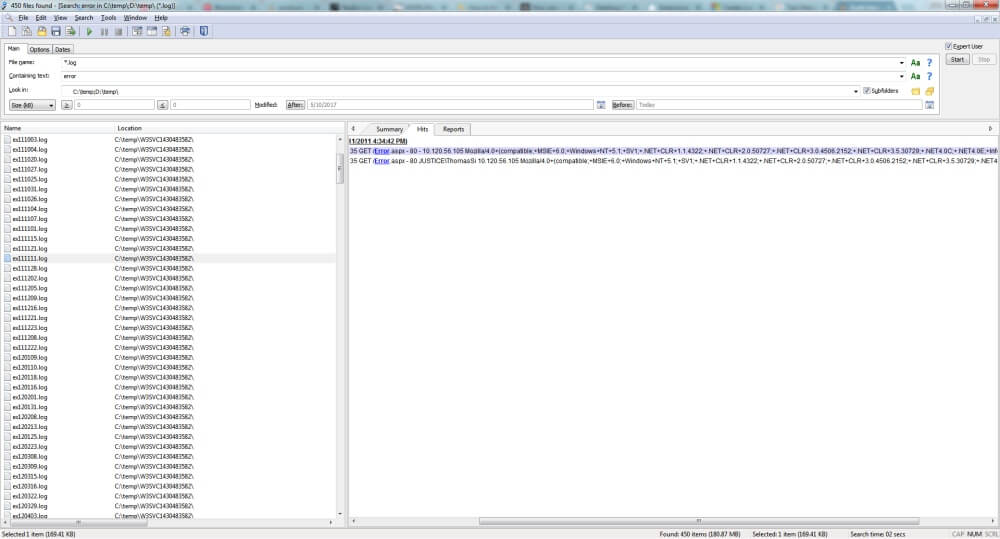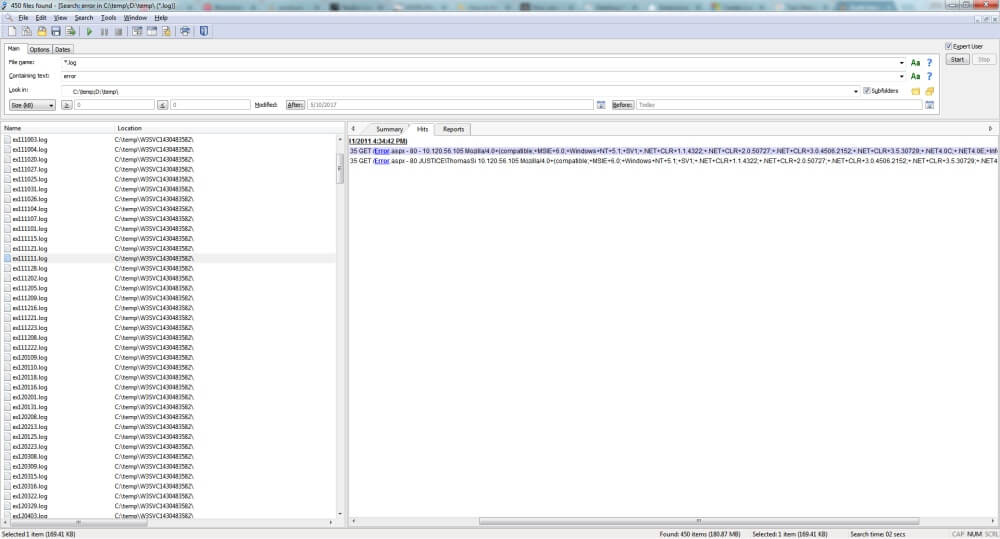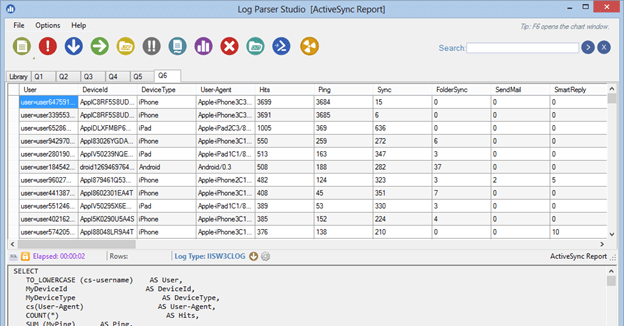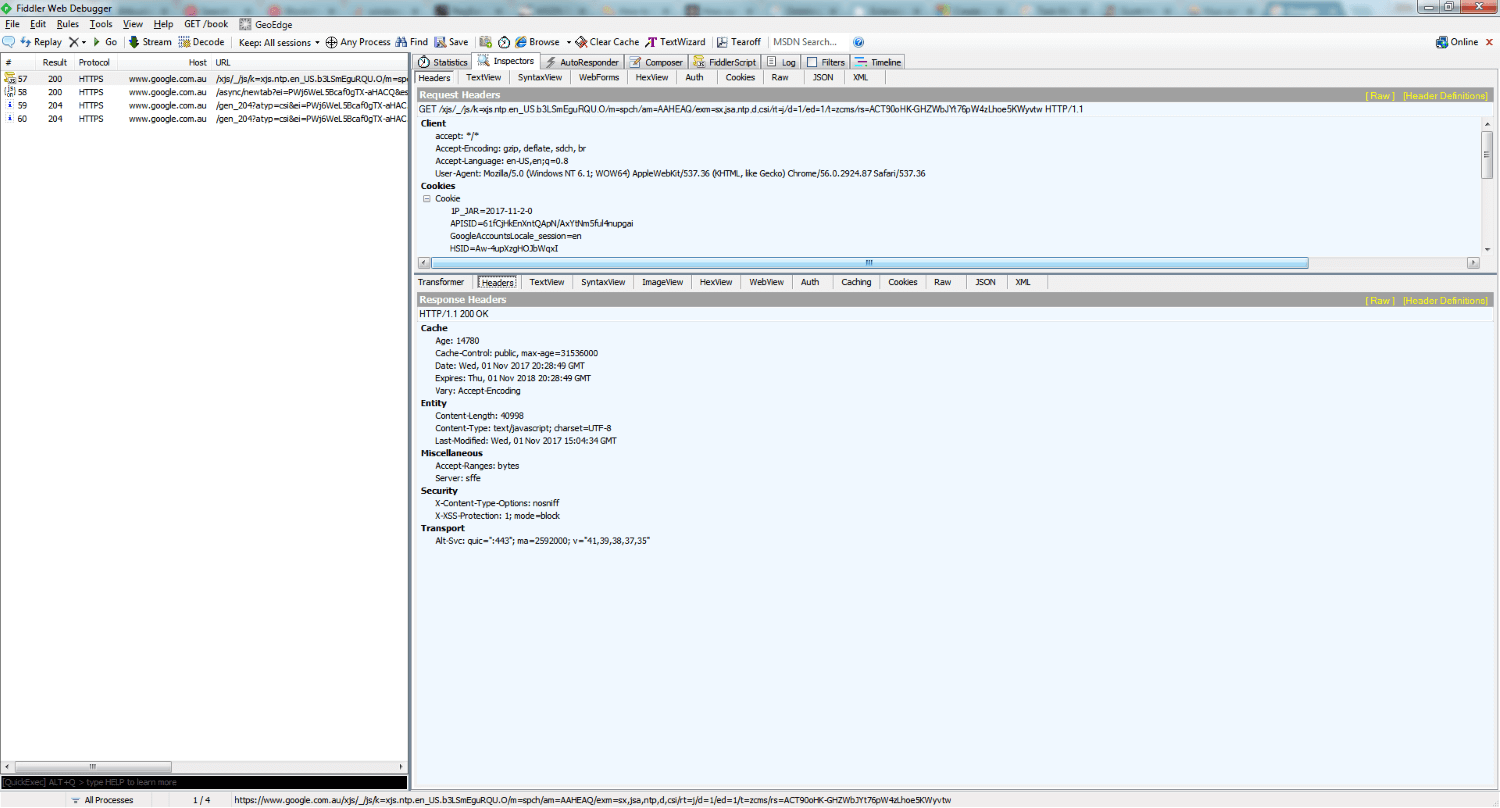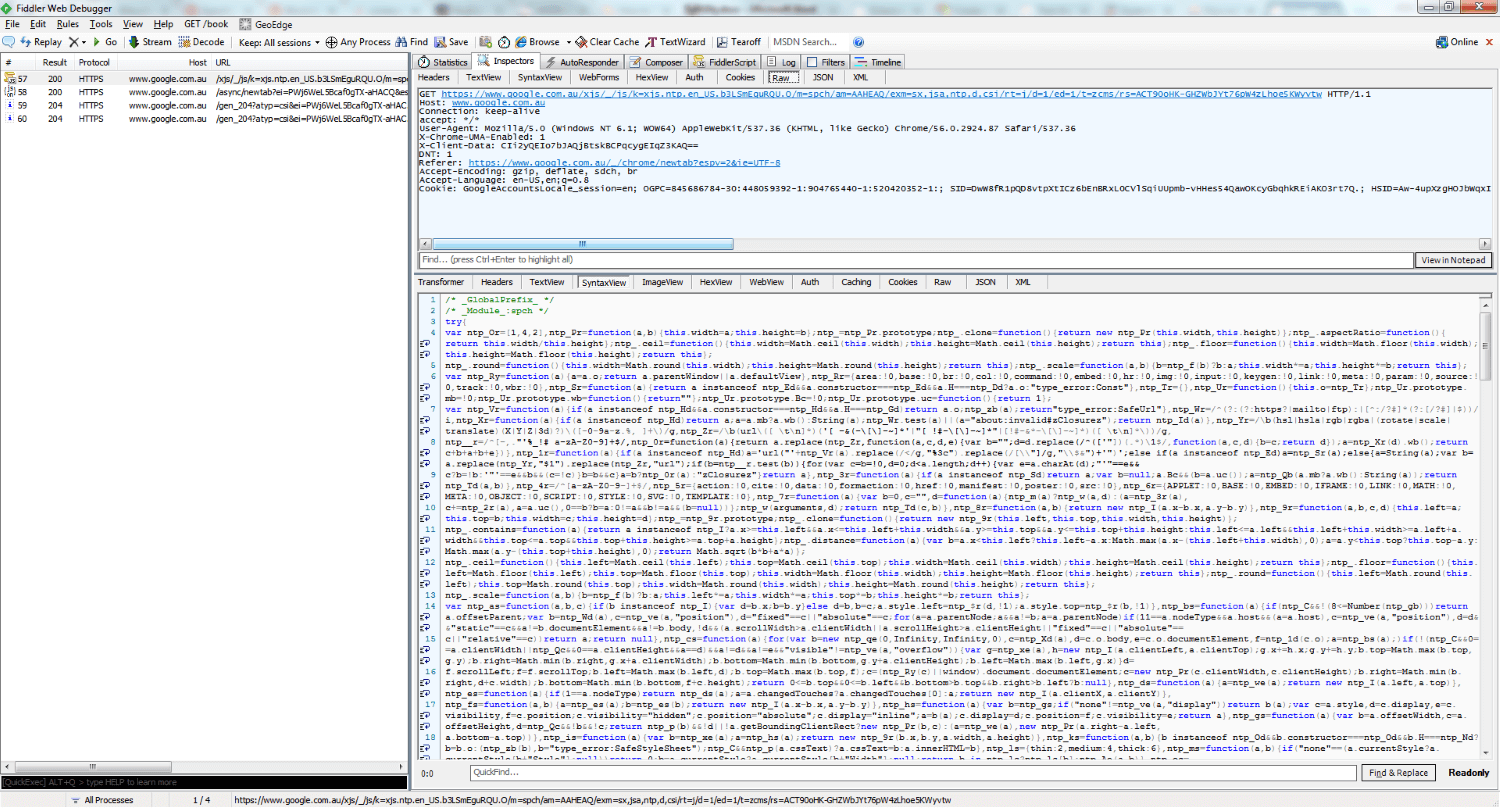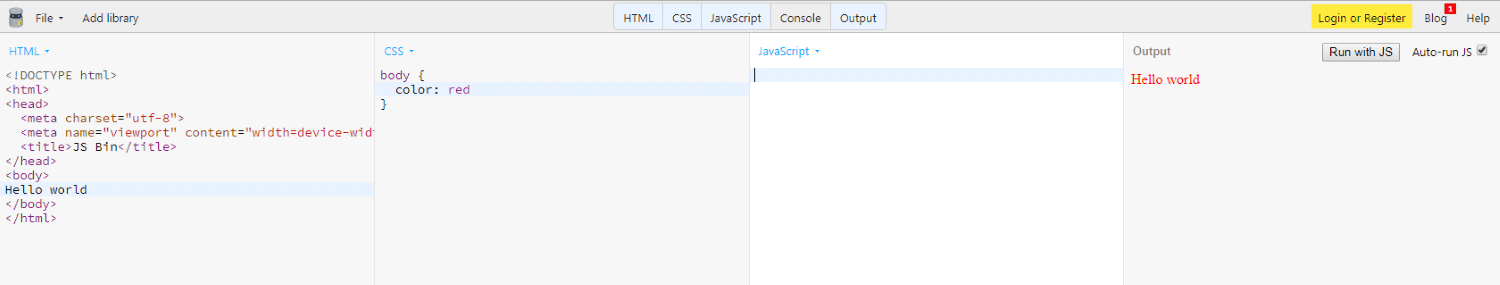There’s the ‘right’ tool for every job, and over the years through a lot of trial and error I’ve collected a collection of tools that I’ve found really valuable so I thought it would be helpful to create a list of them here.
I intend to update this list over time. Enjoy!
Must Haves
Chocolatey
You can think of this tool as being the equivalent of APT-GET for Windows. It’s a great command line package manager for Windows. This is definitely a must-have for all Windows developers!
Pocket Casts
I listen to heaps of podcasts … on the train … driving in the car … while pulling out weeds in the garden … everywhere!
I used to manually download podcasts at home before I left for work because I didn’t want to use up my limited mobile data plan. This soon became a real chore so I decided to look for a better solution…
And I found the Pocket Casts android app.
It’s a fantastic tool for managing your podcasts all within the one app. Some of its features include podcast discovery, offline downloads, scheduled downloads, audio compression, auto off function, etc.
The app is available for both Android and iOS.
F.lux
In my line of work (as a developer) there’s no getting around the fact that I’m chained to my computer screen.
If like me, you also suffer from eyestrain or headaches from time to time then you might be interested in f.lux…
F.lux will change the colour temperature of your screen to suit the time of day. It’s quite customisable and has a variety of ready-made profiles that you can choose from depending on your needs.
It’s well known that blue light emitted from screens keeps us awake and can mess with your sleeping patterns.
To be honest, when I first heard of this tool I kind of thought it was a gimmick, but now I can’t live without it!
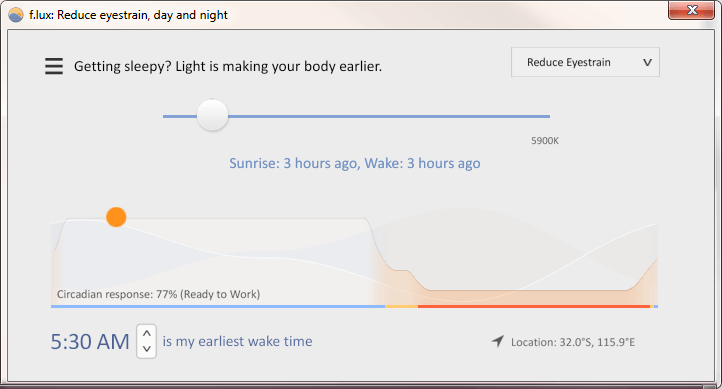
7Zip
Forget about using Winzip or the inbuilt Windows file compression utilities. 7zip is my tool of choice for managing compressed files.
7Zip is an open source product. It’s very lightweight and best of all, it’s FREE!
It can handle a HUGE variety of different compressed file formats. Pretty much anything you can throw at it!
Foxit Reader
Forget Adobe … this lightweight PDF reader has everything you’ll ever need.
Ad Block for Google Chrome
Get rid of those pesky ads with this great Google Chrome browser extension.
Apart from the obvious annoyance factor, blocking ads also serve as a great security measure. Ads networks have been used by criminals to infect user machines. Blocking ads keeps your machine safe.
Learning
PluralSight
If you find it a constant battle to keep up to date with the ever-changing world of IT. Don’t worry you are not the only one! I’ve found the online training resource Pluralsight to be a real life saver.
Pluralsight provides fantastic online video training for IT professionals on topics including software development, system administration, design etc.
The thing I love about Pluralsight is that its courses are broken down into smaller, more consumable pieces. It’s great when you have a bit of time to kill, or you need to quickly cram on a specific topic.
Pluralsight can be accessed through your web browser and on mobile devices. The mobile apps allow you to download training courses offline, that way you can watch them without requiring internet access. I watch it during my commute to work on the train.
Once again, I can’t recommend this learning resource enough. Give the FREE 10 day trial a shot and see if you like it.
Udemy
Udemy is an online learning platform that offers over 155,000 different courses across a range of different subjects. It has a user base of more than 35 million users around the world.
Rather than a subscription model like other online education providers such as Pluralsight, Udemy uses a pay-per-view model whereby you pay for each individual course.
I’ve personally used it on a number of occasions when learning new skills and like it for it’s wide variety of content.
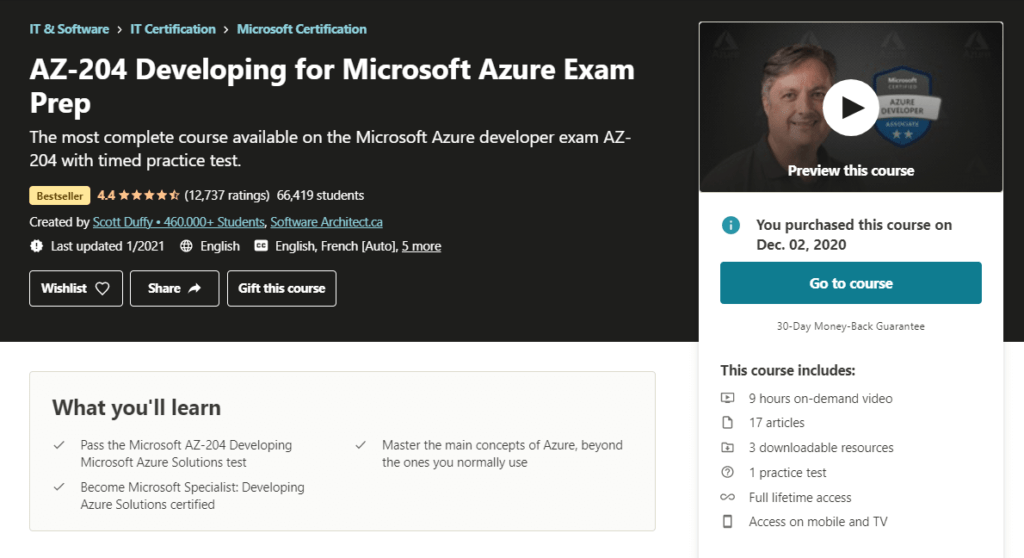
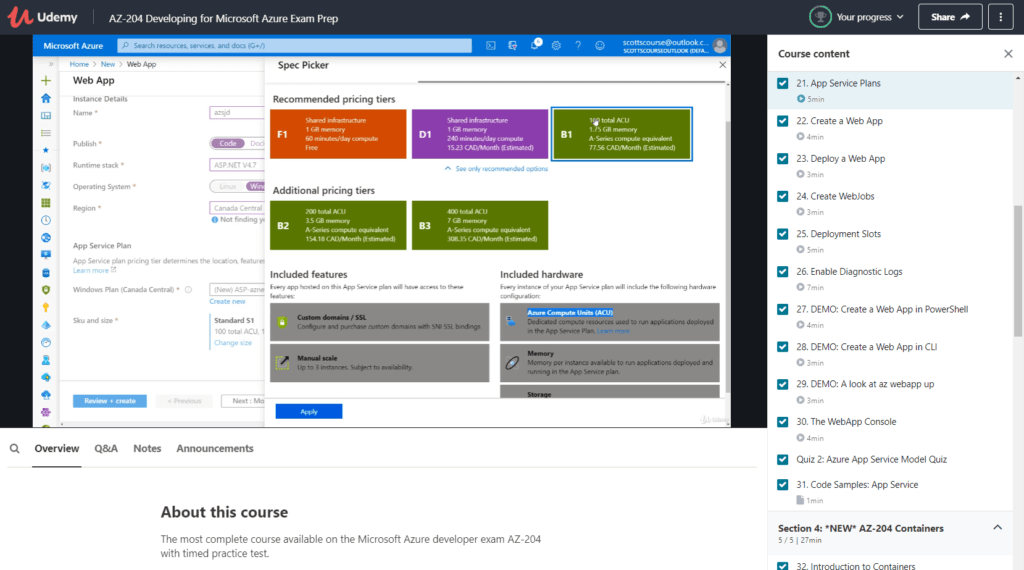
Security
VPN
When surfing the web or transacting on an unsecured Wi-Fi you could be exposing your private information and browsing habits. For this reason, a Virtual Private Network (VPN) service is a must for anyone concerned about their online security and privacy.
When using a VPN, your internet traffic is encrypted and routed through a VPN server, giving you online privacy and anonymity.
I personally use and highly recommend the Private Internet Access VPN service. The reason why I chose them is because they have over 3000 VPN server nodes around the world, are super cheap, fast and most importantly they don’t log traffic for privacy sake.
I personally use and recommend the Private Internet Access VPN service. It’s incredibly affordable and performs great.
PIA is offering new users a 7 day free trial. All new PIA members are covered by their 7 day risk-free money back guarantee.
Diagnostic / Recovery Tools
Process Explorer
Yet again another great utility from the Sysinternals team. The ultimate task manager utility for Windows. This powerful utility makes the built-in Windows Task Manager obsolete!
Ultimate Boot CD
This is the ultimate recovery CD that’s chock full of great utilities from CPU stress tests, hard disk recovery tools, system information tools etc.
Download the ISO image and stick it onto either a USB drive or CD and you’re good to go. It doesn’t matter which OS you have because UBCD will boot into its own Debian OS.
This is definitely one of those tools that you should have handy in case of emergency. It has saved me numerous times!
SpinRite
Originally I thought SpinRite was snake oil. Its claims and testimonials seemed too good to be true but I’m a believer now. This hard disk recovery tool has recovered so many of my own and my clients machines with great success.
Essentially it’s a hard disk recovery tool that does a sector by sector recovery. Just burn it onto a CD or stick it on a USB drive and it’ll boot into FreeDOS. it’s therefore OS agnostic.
Tree Size
Running out of hard disk space? This is a great lightweight hard disk space visualiser that’ll show what’s eating up the disk space on your machine.
Sysinternals TCP View
View TCP connections in real time with this little tool from the Sysinternals team.
Productivity Tools
Notepad++
Like Notepad … but on steroids! It’s a text editor for techies. It has a range of features including syntax highlighting, auto recovery, plugins, advanced text manipulation features etc.
Microsoft OneNote
I’m an avid note taker. I’ve got notes for everything! I switched over from Evernote because of the advanced level of organisation offered in OneNote … and I’ve never looked back.
Coggle
Like many people, I’m a visual learner. Mind mapping is a great visual learning technique that involves organising data into a visual map.
I’ve used the free online mind mapping tool Coggle to build a visual chart which I would periodically review. If there were any concepts that I couldn’t remember, then I would go back and study them again.
Microsoft Power Automate
Power Automate is a cloud-based workflow engine that integrates with a HUGE variety of different third-party services including Office 365, Google, Github, Dropbox, etc.
I personally use it for automating a variety of tasks including sending a weekly email summary of RSS feeds that I’m interested in.
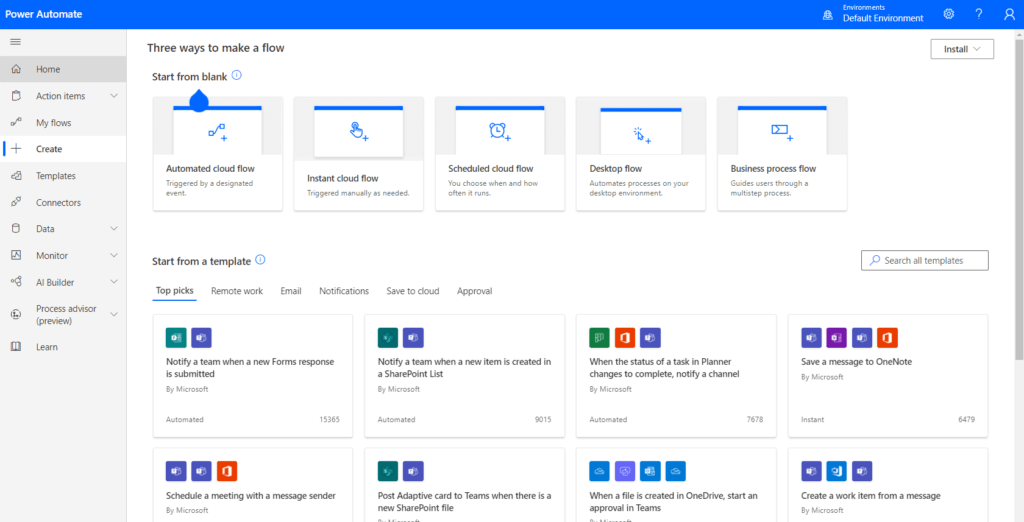
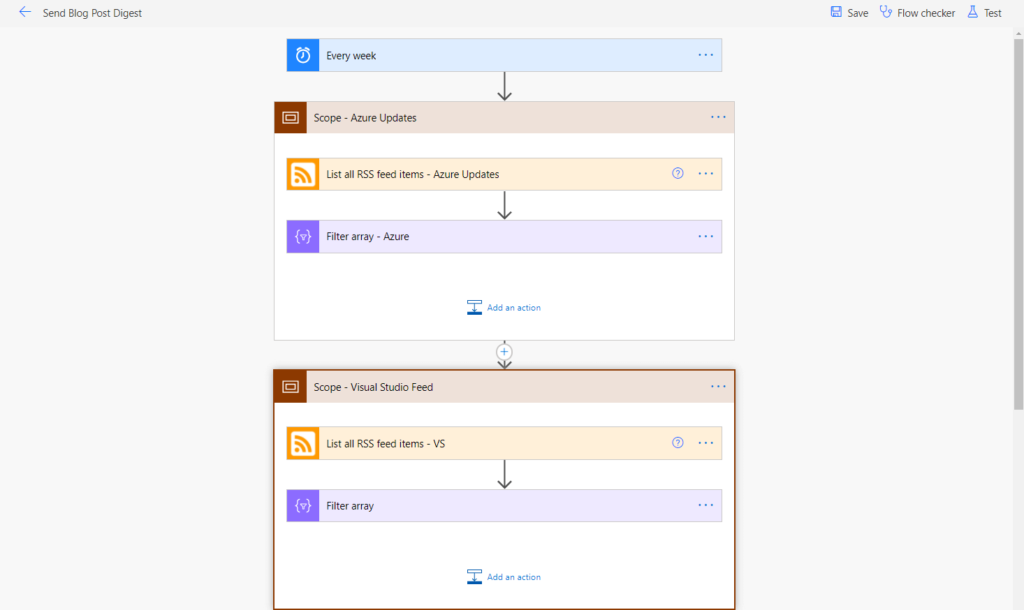
Cmder
The command line console that Windows should have had!
Microsoft Remote Desktop Connection Manager
If you are regularly RDP’ing to multiple machines then check out this free tool from Microsoft which enables you to switch between those multiple RDP sessions within a single window.
Agent Ransack
A lightweight, yet lightning fast text search utility that’s a million times better than the built-in Windows search. It includes advanced features such as regular expression based searches, ultra-fast multi-threaded searching capabilities etc.
Development
JetBrains Dot Peek
This free .NET decompiler allows you to dig into the guts of any .NET assembly.
Log Parser Studio
A log file parser that provides an SQL like query interface. It can handle a variety of log file formats including IIS logs.
UPDATE: It seems that the above link has broken however you can download a copy from my website using the below link.
log-parser-studio-v2.2
Fiddler
A free HTTP traffic monitoring tool for Windows.
JSBin
For those times when you just want to play with some HTML CSS or JavaScript, this online web scratchpad allows you to edit and see your code changes in real time.
DotNetFiddle
This is JSBin for .NET developers. It’s a free online scratchpad allowing you to write and execute .NET code, including C#, VB.NET or F# within a web browser.
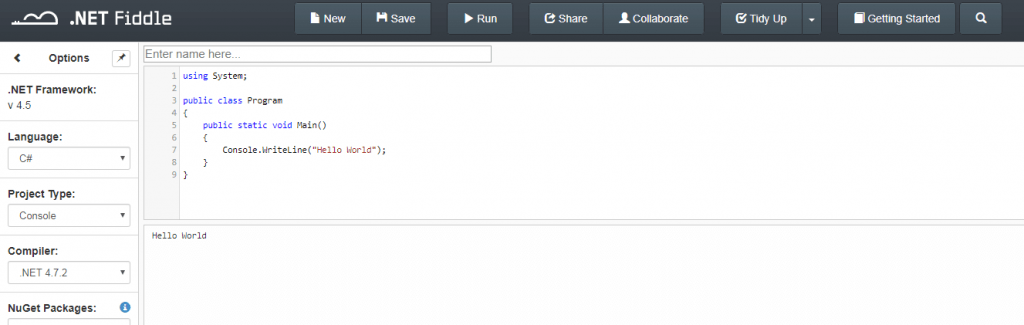
Web Hosting
VentraIP Hosting
Finding a good web hosting provider can take a lot of time and money. In fact, I tried a number of hosting providers before I settled on the one that I use today.
I personally recommend and use Australian based web hosting provider VentraIP to host this blog that you are reading right now.

I initially first heard of VentraIP from a friend, and decided to give them a try following a bad experience with another provider. After using their services over a period of time I too become an avid supporter of their great services. They provide top quality service at a very competitive price.
One of the main reasons I like them is for their great customer service which is based in Melbourne, Australia. This means you get high quality support when you need it. But hey, don’t just ask me … check out their great reviews …


If you’re looking for a high quality web hosting provider then I definitely recommend giving VentraIP a try. That way you can focus on what you do best, and let them do what they do best. You won’t regret it!