Problem
While recently setting up a Google Chromecast (2nd generation) I was unable to successfully complete the setup process.
My Chromecast could not be detected on the network by my devices even though it had successfully connected to my wireless network and I could cast to it through the Youtube Android app.

The following message was shown:
Wi-fi settings have been saved, however we cannot discover your Chromecast on the network. Ensure your phone or table is connected to the same Wi-Fi network as the Chromecast. If it is, you may need to change some settings on your Wi-Fi router, then come back and try again
Solution
After some research and playing around with my local network configuration, I eventually found the solution.
It turns out that Wireless Multicast Forwarding had been enabled on my Billion 7800N modem/router. After disabling this feature my Chromecast instantly appeared again on my network and I could successfully complete the Chromecast setup process.
When this feature is enabled your router will only transmit multicast network broadcasts to specific devices on your network rather than all devices, this is to prevent flooding of the network which could result in decreased network performance.
Hope this helps others out there with the same issue!
- Solved: Cmder – ‘ls’ is not recognized as an internal or external command, operable program or batch file. - 16th April 2024
- Solved: ‘Unable to find package specflow.plus.license’ error - 14th February 2024
- How to: Use GitHub Actions with OIDC to Authenticate with Azure - 16th November 2023
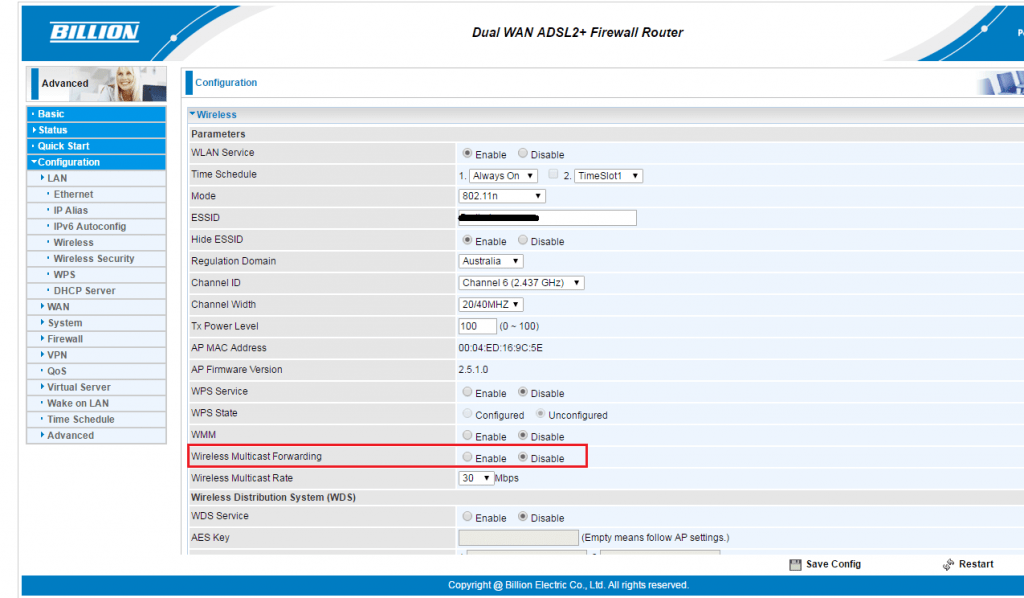


18th February 2018 at 7:37 am
Tks. Worked for me.