
I love Visual Studio Code! It’s a fantastic lightweight, cross-platform source code editor from Microsoft. Best of all, it’s FREE!!!
Starting with Visual Studio Code Beta (0.10.1 version) you can install extensions from the Visual Studio Code Marketplace to further enhance its functionality.
Here’s is my list of must-have extensions for VS Code:
1. JSHint
This extension integrates the highly popular JSHint javascript linter into the Visual Studio Code JSHint extensions, allowing you to spot syntactical errors while coding, making you look awesome!
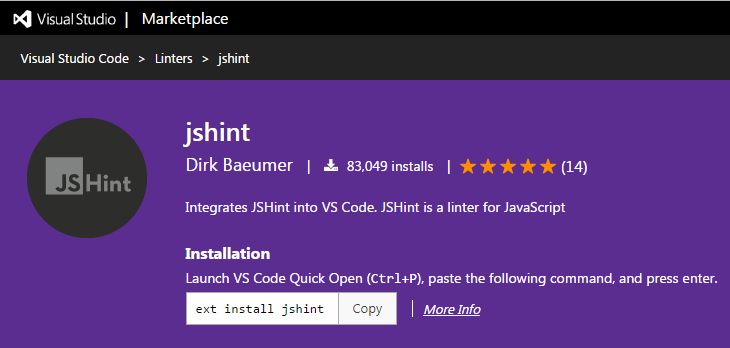
2. C#
A must-have for the C# devs out there. This extension from Microsoft provides various features including syntax highlighting, intellisense, find all references, debugging support for .NET Core etc.
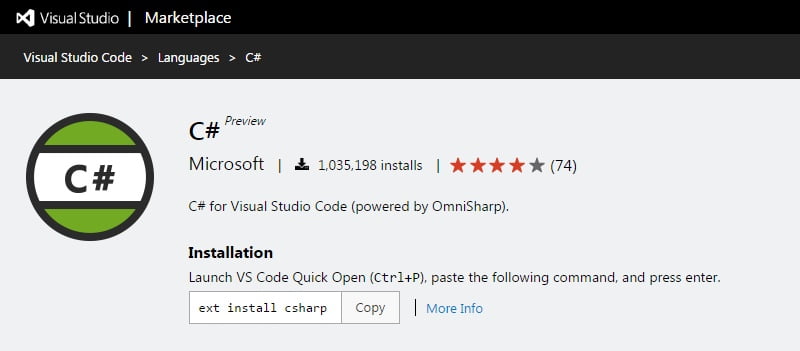
3. TODO Parser
A great little extension that creates a list of TODO tasks by parsing your source code for TODO tags. I highly recommend this one!
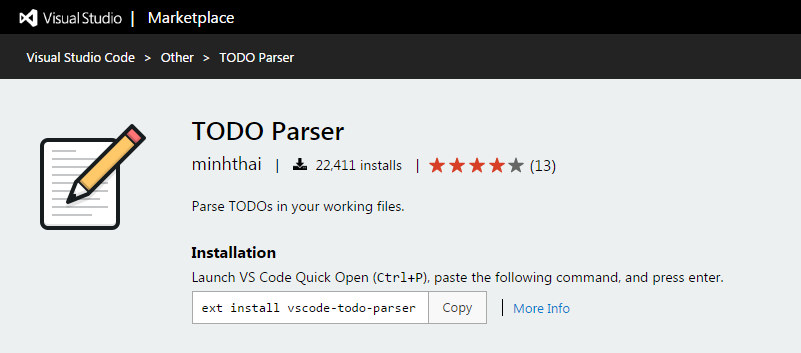
4. TSLint
If you often write TypeScript then this is one extension you shouldn’t do without! TSLint integrates the popular tslint TypeScript linter into Visual Studio Code.
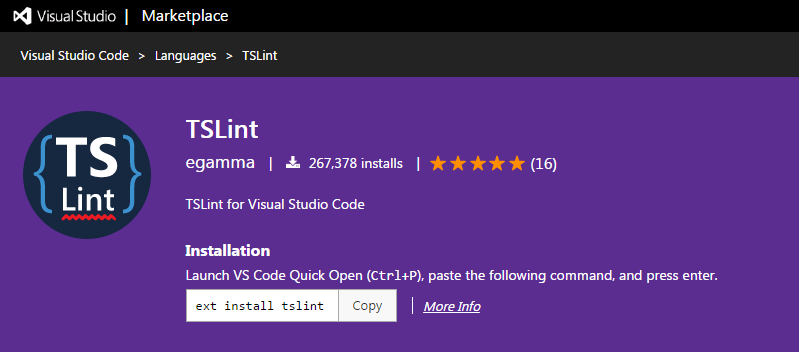
5. PowerShell
Another great Microsoft provided extension for developing PowerShell scripts.
Features include syntax highlighting, intellisense support, ability to execute PowerShell scripts directly within VS Code (F8) etc.

6. Visual Studio Keymap
Are you a regular Visual Studio user? Feeling lost without the Visual Studio keyboard shortcuts? Well, you’re in luck because Microsoft has ported those VS shortcuts in a single VS Code extension yay!
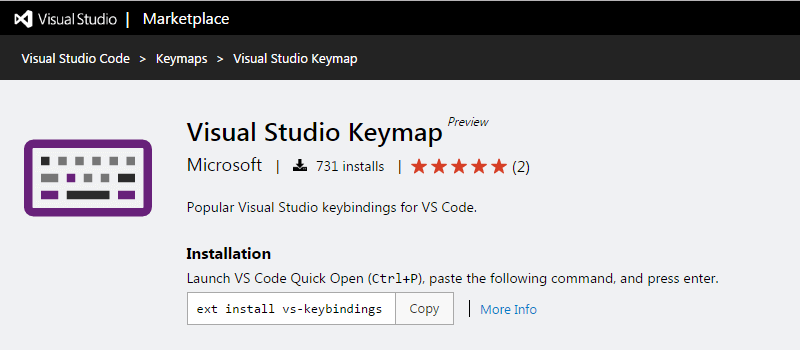
7. Sublime Text Keymap
If you’re a user of the Sublime text editor you might be interested in this one. This extension from Microsoft brings across several keyboard shortcuts from the ever popular Sublime text editor.
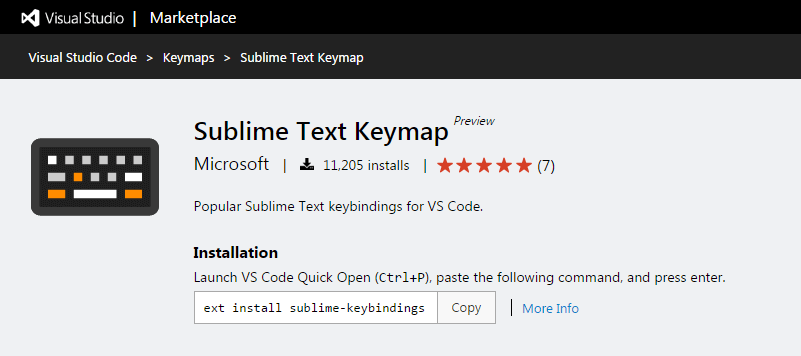
Conclusion
I hope you also find these extensions useful. Visual Studio Code is a fantastic code editor that is getting better and better with extension contributions from the community.
If you find any other awesome extensions, feel free to share them in the comments.
- Solved: Cmder – ‘ls’ is not recognized as an internal or external command, operable program or batch file. - 16th April 2024
- Solved: ‘Unable to find package specflow.plus.license’ error - 14th February 2024
- How to: Use GitHub Actions with OIDC to Authenticate with Azure - 16th November 2023


1st March 2017 at 12:22 am
Interesting! At the same time, there’s just soooo much more than that! 🙂
My top picks would be:
* Settings Sync (https://marketplace.visualstudio.com/items?itemName=Shan.code-settings-sync)
* Code Spellchecker (https://marketplace.visualstudio.com/items?itemName=streetsidesoftware.code-spell-checker)
* Select part of word (https://marketplace.visualstudio.com/items?itemName=mlewand.select-part-of-word)
* Debugger for Chrome (https://marketplace.visualstudio.com/items?itemName=msjsdiag.debugger-for-chrome)
And many, many more! I pushed complete list to gist https://gist.github.com/mlewand/9dedb6f554579f523ee23dd24c6eb11d
It’s great that the marketplace is already so big.
And I’m also totally in love with VSCode and it’s customization!
2nd December 2017 at 1:28 pm
Shameless plug: I ported a feature from the Brackets Text Editor (by Adobe) I really liked over to VSCode, and I think any web developer would love the functionality my extension provides. It lets you
“Peek” at the CSS file from within your HTML file when looking at a class, ID or the html tag.
Check out “CSS Peek” here (https://marketplace.visualstudio.com/items?itemName=pranaygp.vscode-css-peek)