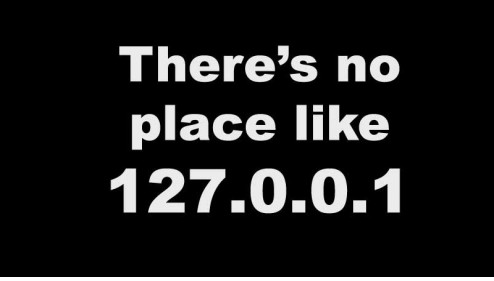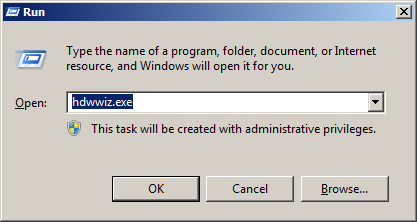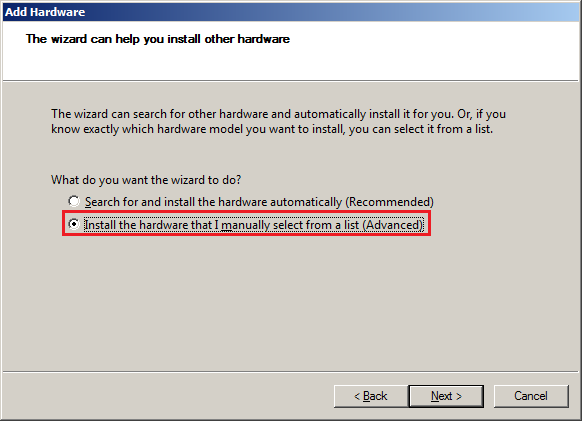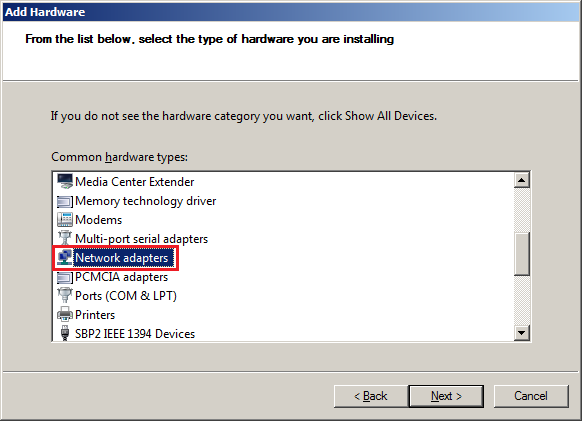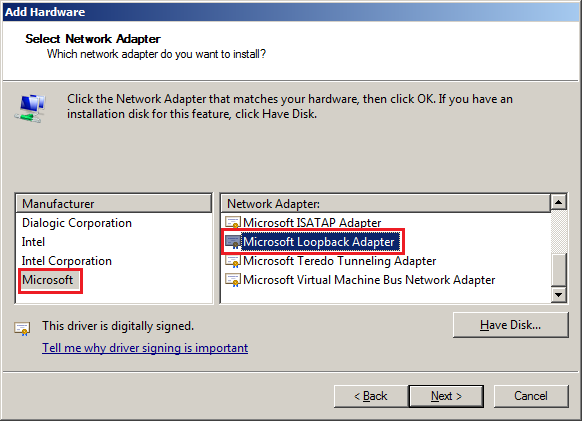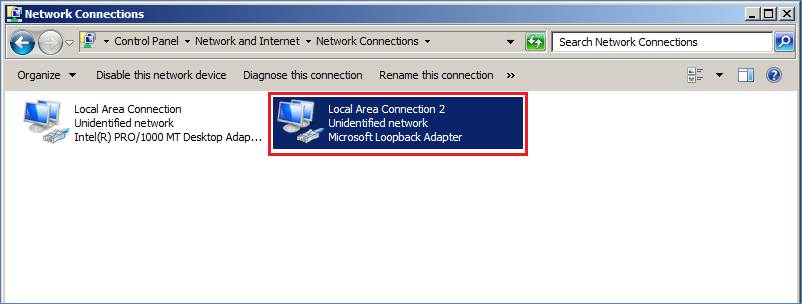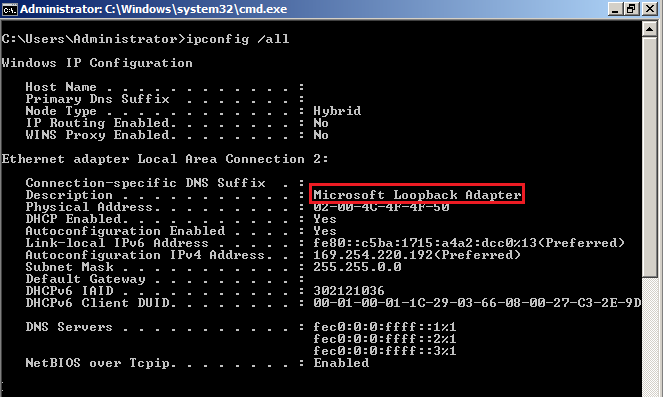Why use one?
In my case I was installing an Oracle database within a self-contained virtual machine environment. I didn’t necessarily want to expose it to my local network, though needed to bind it to the local server IP address.
I created a local loopback network adapter on the local machine. This adapter provided an IP address for the local server even though it wasn’t connected to the local network (much like the 127.0.0.1 address).
Setup
Setup is rather simple on a Windows machine….
- 1. Click START > RUN
- Enter ‘hdwwiz.exe’ and click OK
- Choose the ‘Advanced’ option
- Choose the ‘Network Adapters’ device type
- Choose the ‘Microsoft’ in the list of manufacturers
- Then choose the ‘Microsoft Loopback Adapter’ from the list of network adapters
- Once the wizard completes, you’ll then see the new adapter in the list of installed system network adapters.
Latest posts by Shane Bartholomeusz (see all)
- GitHub Actions Exam Study Guide - 14th February 2025
- Solved: Build Errors Not Showing in VS 2022 - 21st November 2024
- How To: Configure VSCode to Trust Self-Signed Certs - 16th August 2024