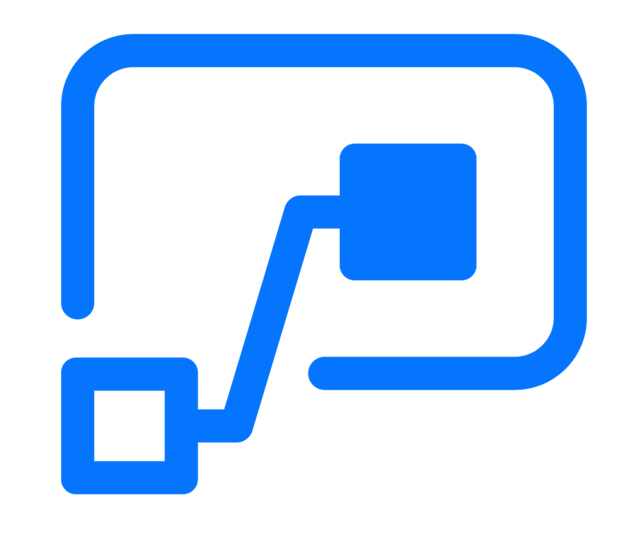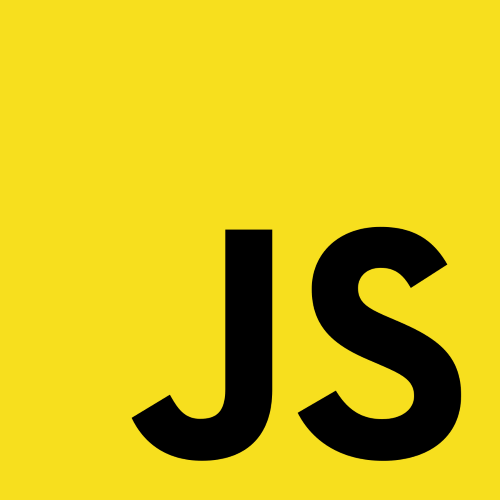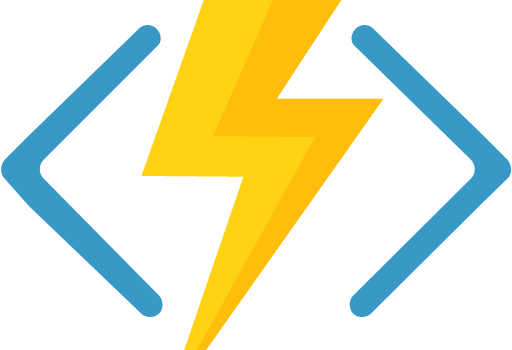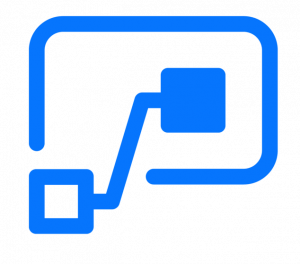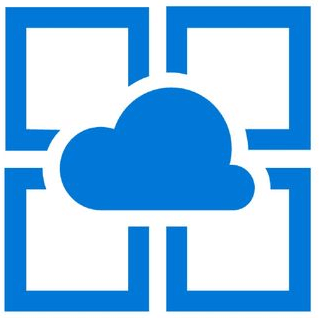Problem
The ‘dotnet ef’ CLI command enables developers to work with Entity Framework Core (EF Core) database operations from the standard dotnet command line.
Recently I came across the below error whilst trying to run the ‘dotnet ef’ CLI commands:
$ dotnet ef
Could not execute because the specified command or file was not found.
Possible reasons for this include:
* You misspelled a built-in dotnet command.
* You intended to execute a .NET program, but dotnet-ef does not exist.
* You intended to run a global tool, but a dotnet-prefixed executable with this name could not be found on the PATH.If you have also encountered this error whilst using the Entity Framework commands via the dotnet CLI, then you’re in luck because I’ll be sharing the fix in this article.
Continue reading