Problem
Whilst reading Excel files within Microsoft Power Automate (or Azure Logic Apps), you might notice that only the first 256 rows will be imported …
Hmmm …. What is Going On Here?
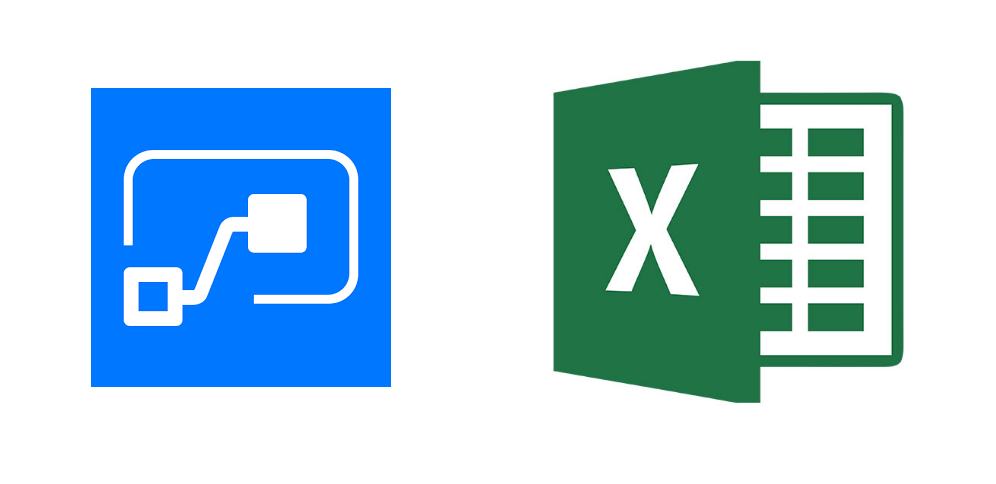
Solution
By default Microsoft Power Automate limits you to fetching the first 256 rows … however you can increase this limit in the following way.
This setting will effectively instruct Power Automate to fetch batches of 5000 rows at a time therefore bypassing the Excel 256 row limit.
- Navigate to SETTINGS on the Excel step
- Enable Pagination
- Set the Threshold above 256 e.g. 5000.
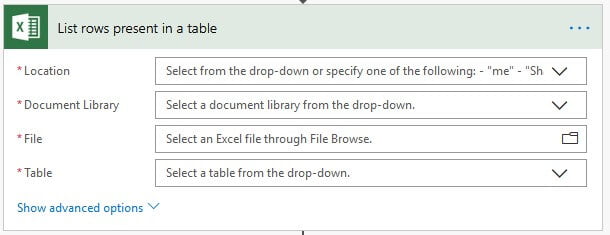
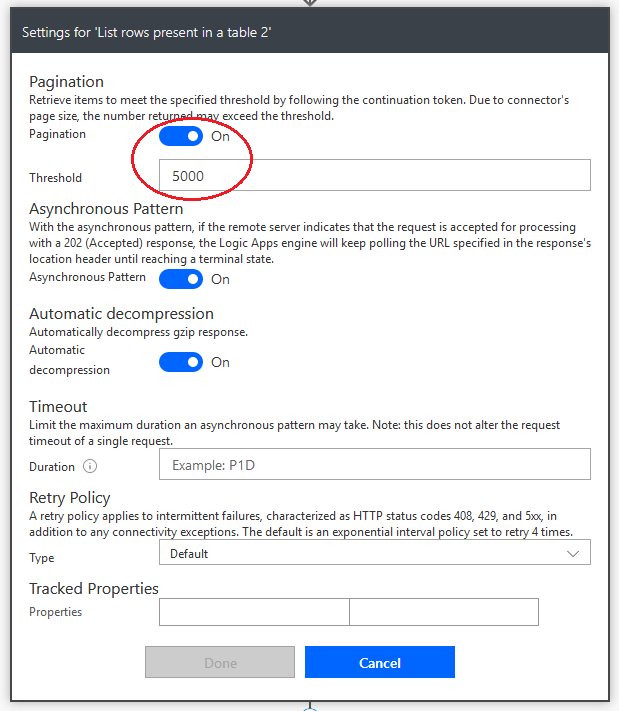
Latest posts by Shane Bartholomeusz (see all)
- Solved: Cmder – ‘ls’ is not recognized as an internal or external command, operable program or batch file. - 16th April 2024
- Solved: ‘Unable to find package specflow.plus.license’ error - 14th February 2024
- How to: Use GitHub Actions with OIDC to Authenticate with Azure - 16th November 2023


27th May 2020 at 3:51 am
Is there a maximum number of rows that can be pulled through this method?
27th January 2023 at 7:08 pm
hi, this one really helped me a lot, thankyou