Problem
Have you encountered the dreaded 0x80240fff Windows Update error in Windows 10? In this article I’ll show you how to fix the issue.
There were some problems installing updates, but we’ll try again later. If you keep seeing this and want to search the web or contact support for information, this may help: (0x80240fff)
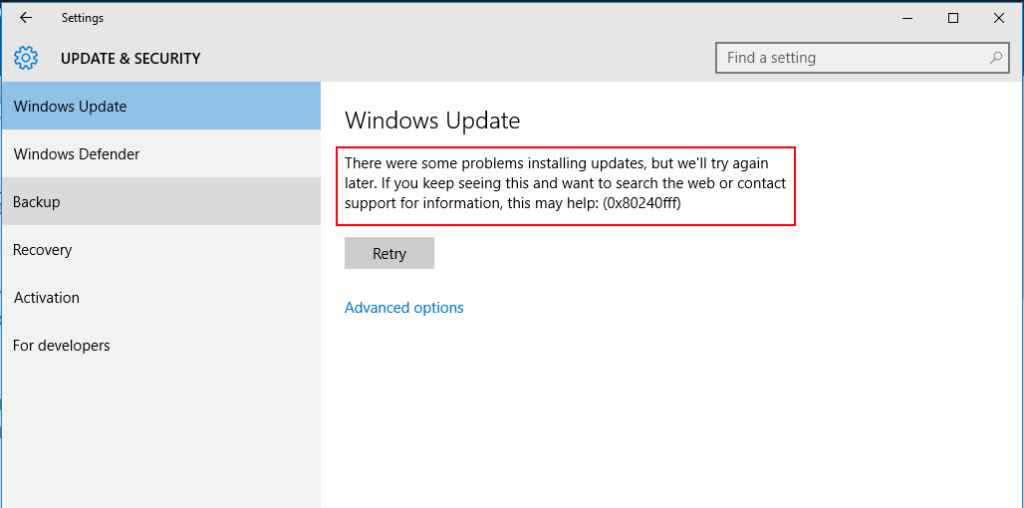
Solution
After trying various solutions to resolve the issue I managed to resolve the issue using the Windows 10 Upgrade Assistant.
Here’s how you do it:
1. Download and run the Windows 10 Upgrade Assistant utility on your PC. This will download and apply the latest Windows 10 updates to your machine.
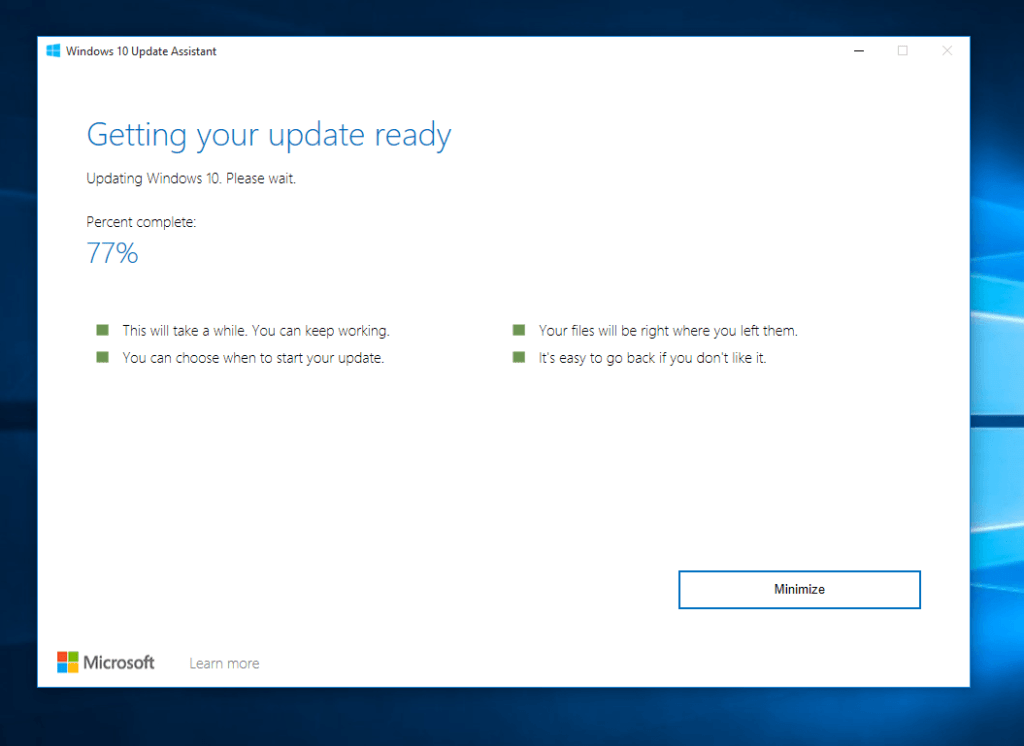
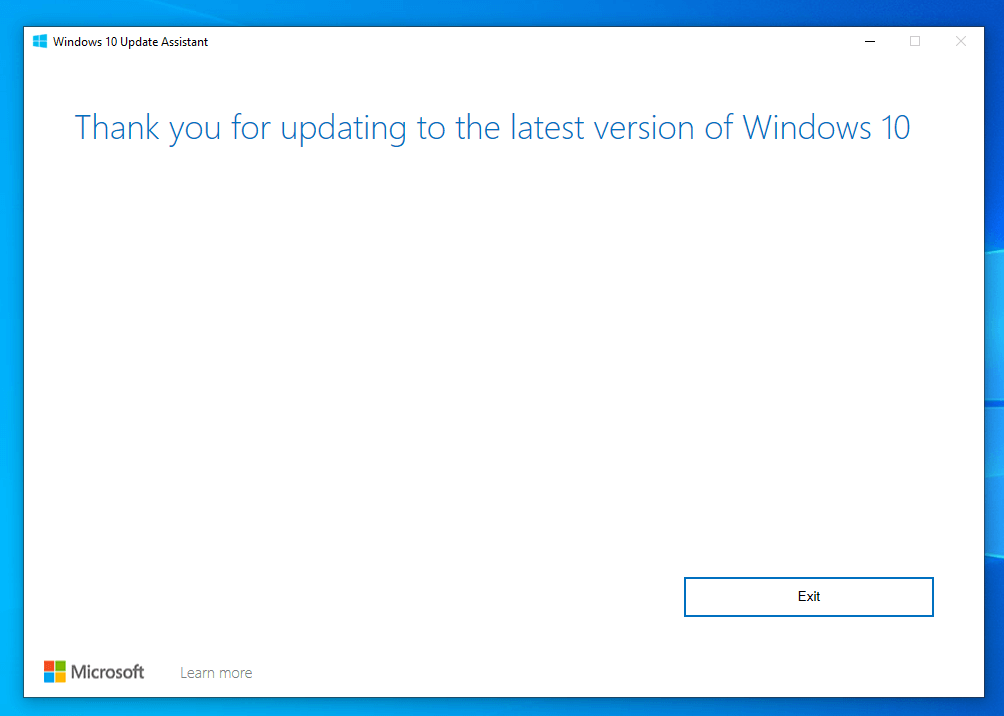
2. Following this, the issue should now be resolved.
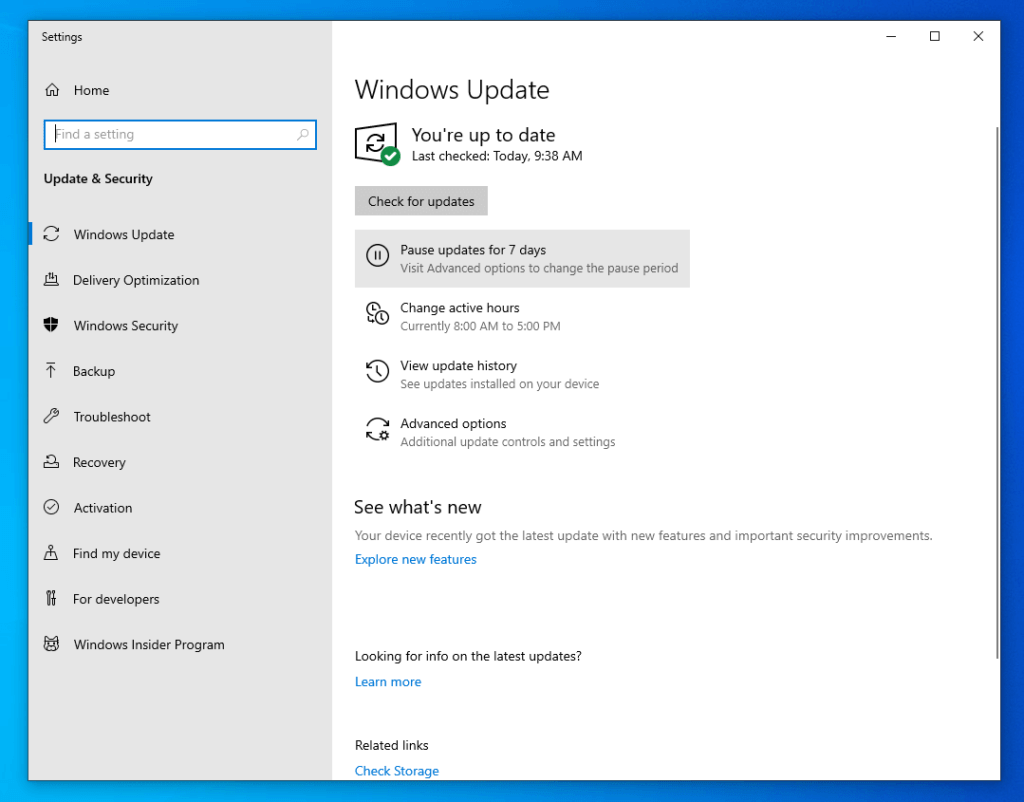
Final Thoughts
I hope this solution has resolved the Windows Update issue for you. If you have any thoughts or alternative solutions. Please share them in the comments below.
- Solved: Cmder – ‘ls’ is not recognized as an internal or external command, operable program or batch file. - 16th April 2024
- Solved: ‘Unable to find package specflow.plus.license’ error - 14th February 2024
- How to: Use GitHub Actions with OIDC to Authenticate with Azure - 16th November 2023


18th July 2020 at 7:14 am
Fixed my problem. Thanks