Background

Google has replaced its legacy analytics library https://ssl.google-analytics.com/ga.js with the new and improved Universal Analytics library https://www.google-analytics.com/analytics.js.
I’ve been working on a Google Chrome Browser Extension but had some trouble integrating it with Google Analytics. Google’s own tutorial hadn’t yet been updated to use the new analytics library. In this post I’ll explain how I did it.
My app was architected in such as a way that the content script would send messages to the background script which would in turn record key events using the Google Analytics library. While looking for a solution I came this fantastic tutorial by David Simpson.
Solution
First, update your manifest.json file to allow the analytics.js library to be fetched from google. Without this your extension will be unable to fetch the library due to the default security policy applied by Chrome.
"content_security_policy": "script-src 'self' https://www.google-analytics.com; object-src 'self'"Insert the below code into your background page script.
// Standard Google Universal Analytics code
(function(i,s,o,g,r,a,m){i['GoogleAnalyticsObject']=r;i[r]=i[r]||function(){
(i[r].q=i[r].q||[]).push(arguments)},i[r].l=1*new Date();a=s.createElement(o),
m=s.getElementsByTagName(o)[0];a.async=1;a.src=g;m.parentNode.insertBefore(a,m)
})(window,document,'script','https://www.google-analytics.com/analytics.js','ga'); // Note: https protocol here
ga('create', 'UA-XXXXX-YY', 'auto'); // Enter your GA identifier
ga('set', 'checkProtocolTask', function(){}); // Removes failing protocol check. @see: http://stackoverflow.com/a/22152353/1958200
ga('require', 'displayfeatures');
ga('send', 'pageview', '/mypage.html'); // Specify the virtual path
It’s worth noting that there are a few changes have been made to the default script.
- The analytics.js lib is fetched over HTTPS because Chrome’s default Content Security Policy prevents resources being fetched over HTTP.
- Resources for Chrome Extensions are loaded using address chrome-extension:///<extension id>/<resource>. This is not compatible with Google Analytics, the library can only be loaded using protocol HTTP or HTTPS. The protocol check has therefore been disabled.
Following this, I could see successful requests being made in my extension’s background page.
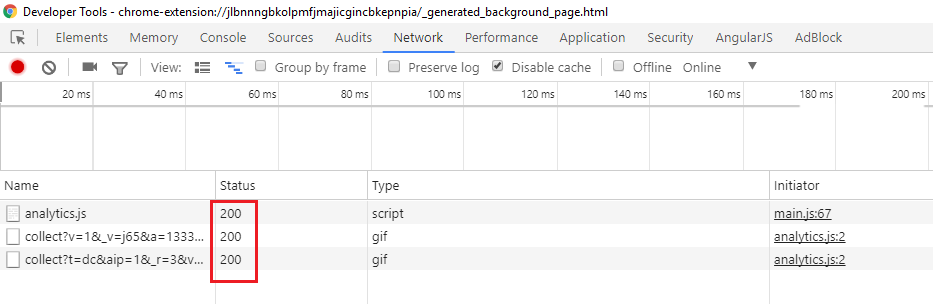
- Solved: Cmder – ‘ls’ is not recognized as an internal or external command, operable program or batch file. - 16th April 2024
- Solved: ‘Unable to find package specflow.plus.license’ error - 14th February 2024
- How to: Use GitHub Actions with OIDC to Authenticate with Azure - 16th November 2023


20th June 2019 at 3:44 pm
Thank you so much
9th January 2020 at 3:54 am
Thank you!
25th June 2020 at 6:51 pm
Refused to load the script ‘https://www.google-analytics.com/analytics.js’ because it violates the following Content Security Policy directive: “script-src ‘self’ https://ssl.google-analytics.com“. Note that ‘script-src-elem’ was not explicitly set, so ‘script-src’ is used as a fallback.
It gives me this error.Any clue why??
13th August 2020 at 10:59 pm
Saurabh – change ssl to www in your Content Security Policy