Problem
When querying a web service using the WCF Test Client you might encounter the below error message. In this article I’ll show you how to resolve this issue.
The maximum message size quota for incoming messages (65536) has been exceeded.
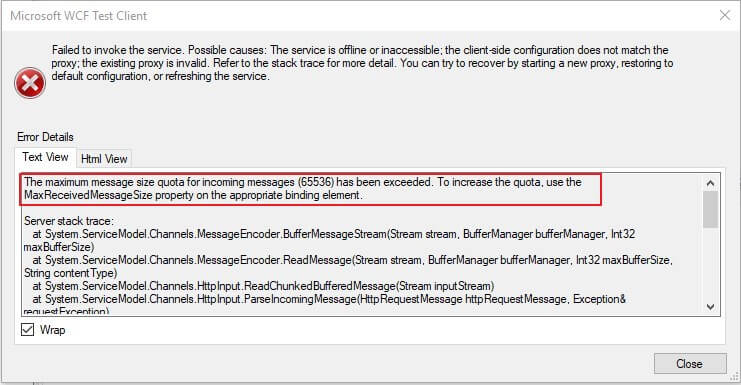
Solution
The MaxReceivedMessageSize property of the binding element specifies the maximum number of bytes that can be received. By default this value is limited to 65536 bytes. More information can be found here
To fix the issue, you simply need to increase the value of the MaxReceivedMessageSize property.
- Close all WCF Test Client instances and open a new WCF Test Client instance
- Register your web service endpoint
- Underneath the endpoint methods you’ll notice a node called ‘Config File’. Right click and edit the config file.
- Navigate to the default Binding that is created and increase the value of the ‘MaxReceivedMessageSize’ setting (in bytes) e.g. 2000000000.
- Execute your web service method. The error should no longer appear.
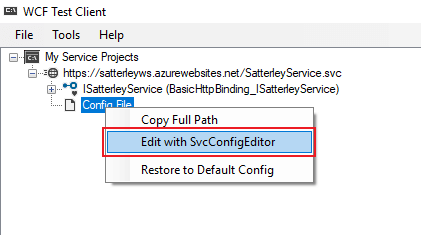
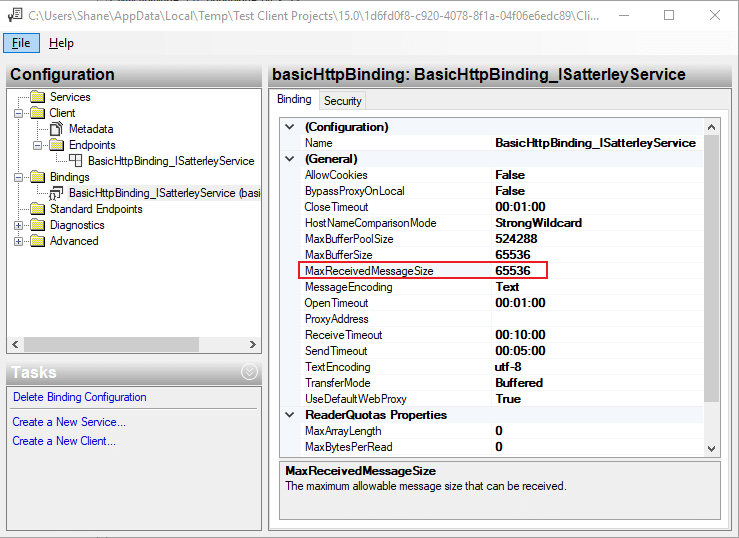
Latest posts by Shane Bartholomeusz (see all)


Leave a Reply