Visual Studio Error
When trying to open a Visual Studio solution, I encountered the following error.
C:\myFilePath\myService.Service.csproj : error : The Web Application Project XXXXXX.Service is configured to use IIS. IIS is not installed on this computer. To access local IIS Web sites, you must install the following IIS components: Internet Information Services IIS 6 Metabase and IIS 6 Configuration Compatibility ASP.NET In addition, you must run Visual Studio in the context of an administrator account. For more information, press F1.

So what is the solution?
The solution is to register your specific .NET Framework version with IIS using the ASPNET_REGIIS command bundled with your .NET Framework installation.
C:\Windows\Microsoft.NET\Framework\<.NET VERSION>\aspnet_regiis.exe –ir
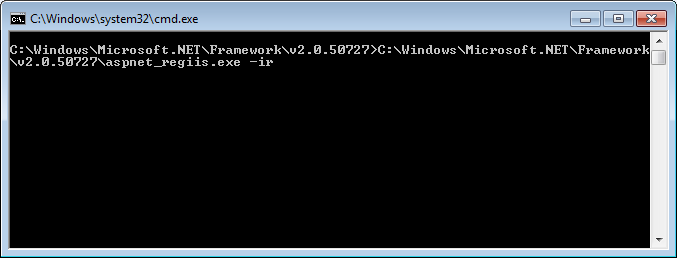
- Solved: Cmder – ‘ls’ is not recognized as an internal or external command, operable program or batch file. - 16th April 2024
- Solved: ‘Unable to find package specflow.plus.license’ error - 14th February 2024
- How to: Use GitHub Actions with OIDC to Authenticate with Azure - 16th November 2023


Leave a Reply