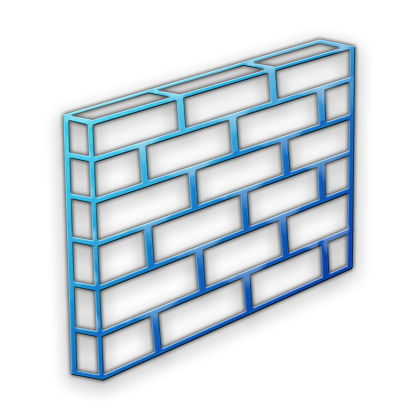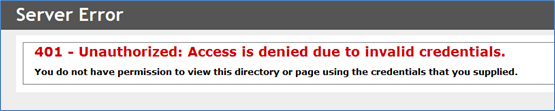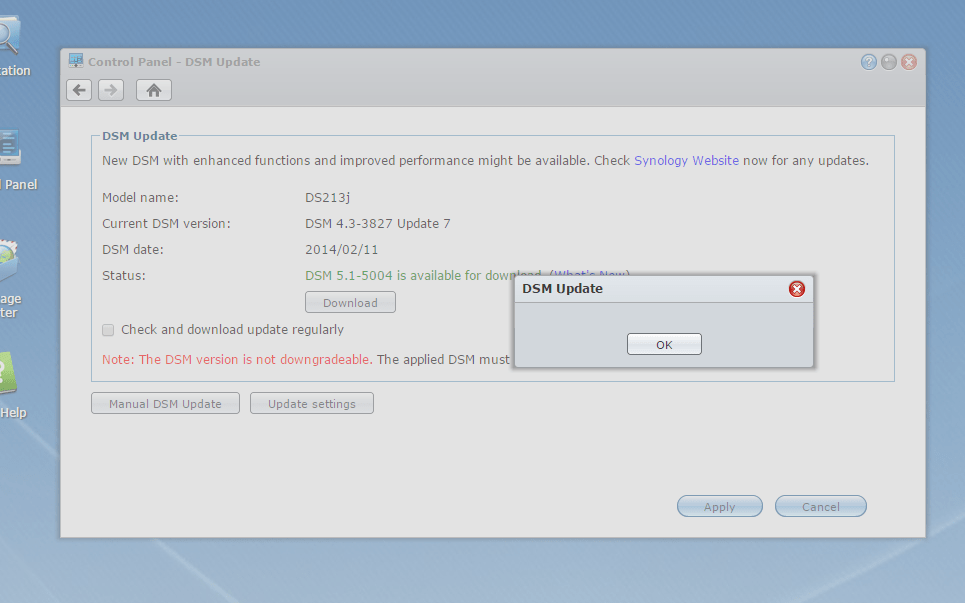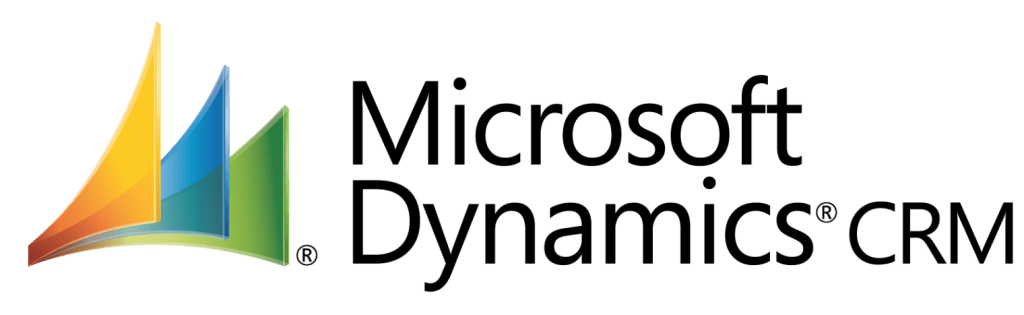
Recently in our Microsoft Dynamics CRM 4.0 environment we encountered significant delays in outgoing emailnotifications being sent out from CRM.
An analysis of the Event Viewer logs revealed nothing useful, only the below generic error message
0x80044150 Generic SQL error